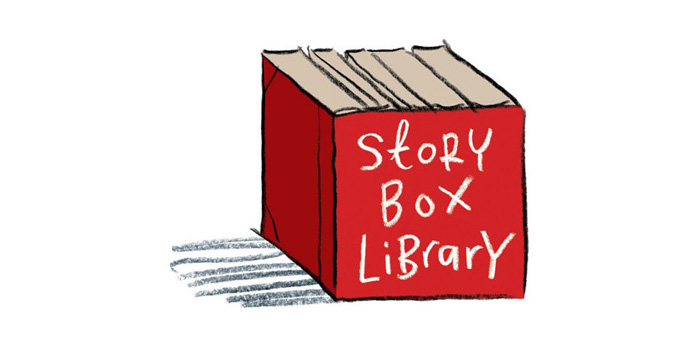elibrary Watch
Browse our collection of films and story books.
Hoopla - Movies, television, music, books, comic books and audiobooks! Borrow and stream up to 10 items per month.
How many items can I access?
We provide you with 10 play credits per month. Each play credit gives you three days to watch one movie.
• Movies and TV: 3 day loan
• Music: 7 day loan
• Audiobooks: 21 day loan
• Graphic Novels and eBooks: 21 day loan
• Comic Books: 21 day loan
Where can I use it?
This resource can be accessed inside and outside of the library.
What do I Need to Access it?
Web or full library membership, a Hoopla Account, and internet access.
Getting Started
1. Go to https://www.hoopladigital.com.au/.
2. If you are using for the first time, select Get Started Today.
3. Fill in your email address and create a password.
4. Choose your library (Bayside City Council).
4. You can opt in to email updates, or just click Next.
4. Enter in your Library Card Number and click on the I agree. Note : You MUST include the X3191 prefix.
Apps - Hoopla
Download the app to use Hoopla on your mobile device.
Download Hoopla for Apple devices.

Download Hoopla for Android devices.
Kanopy has over 30,000 films available for streaming including movies, foreign, independent, and documentary films that teach, educate and inspire.
How many can I watch?
We provide you with 30 tickets per month. Under the ticket system, films, TV series and the Great Courses will have different ticket costs depending on factors like the length of the program, the publisher and the viewing period. The ticket costs and viewing period for each title will be displayed prominently on the title page, and Kanopy will display your remaining tickets available in the top right.
Where can I use it?
This resource can be accessed inside and outside of the library.
What do I Need to Access it?
Web or full library membership, a Kanopy Account, and internet access.
Getting Started
1. You will need to sign up using an internet browser, press the 'Access Kanopy' button below to get started.
2. Press 'ADD LIBRARY CARD' then enter your full library card number (including the X3191) and password.
3. In the 'Create Your Account' page, enter in your details and press 'SIGN UP'.
4. Kanopy will send you a confirmation email, press 'Verify Email'.
Apps - Kanopy
Download the app to use Kanopy on your mobile device.
Download Kanopy for Apple devices.

Download Kanopy for Android devices.
Story Box Library - Imagine the best stories being read aloud to you by our favourite storytellers! Story Box Library gives you access to animated read-along story books, and games for young children, their parents and teachers.
How Many Can I Watch?
You have unlimited access to all available stories.
Where can I use it?
This resource can be accessed inside and outside of the library.
What do I Need to Access it?
Web or full library membership, and your Bayside Library card number.
Internet access to browse and watch stories.
Stories can be viewed on a mobile phone, tablet or computer.
Getting Started
1. Press the 'Access Story Box Library' button below.
2. Enter your Bayside Library card number.
Go to eLibrary home.